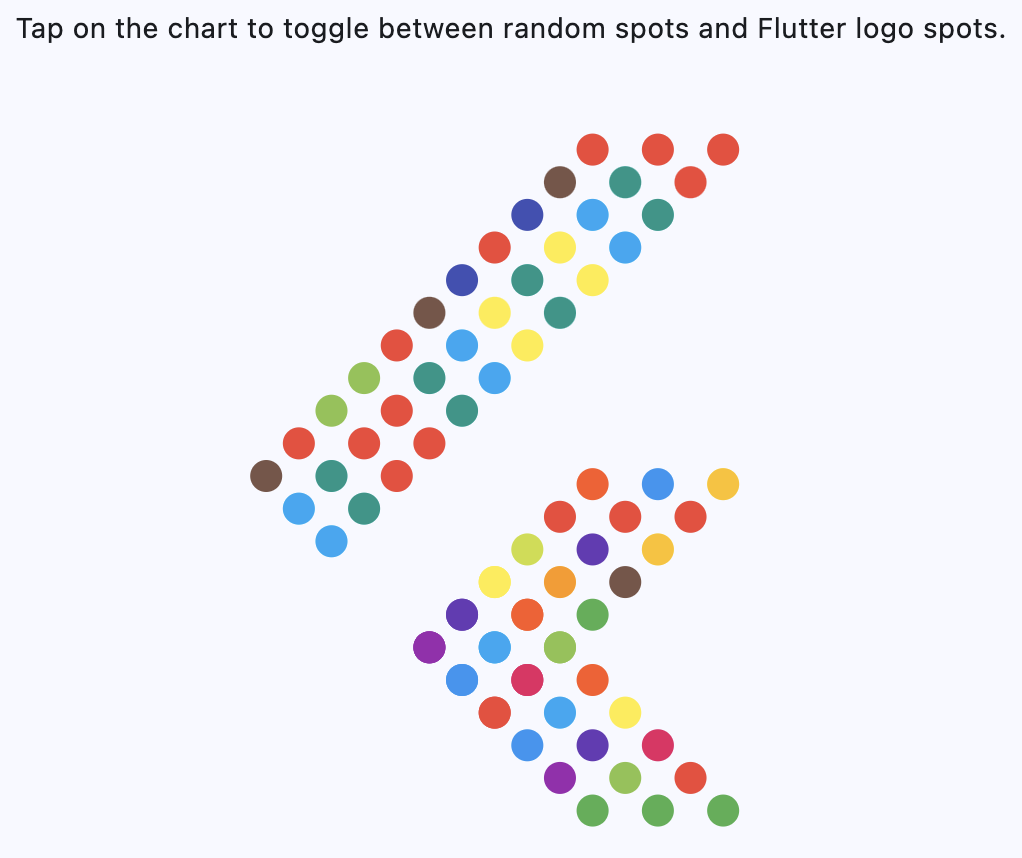ScatterChart
A scatter chart control.
ScatterChart draws some points in a square space,
points are defined by ScatterChartSpots.
Inherits: LayoutControl
Properties
-
animation(AnimationValue) –Controls chart implicit animation.
-
baseline_x(Number | None) –The baseline value for X axis.
-
baseline_y(Number | None) –Baseline value for Y axis.
-
bgcolor(ColorValue | None) –The chart's background color.
-
border(Border | None) –The border around the chart.
-
bottom_axis(ChartAxis | None) –Configures the appearance of the bottom axis, its title and labels.
-
horizontal_grid_lines(ChartGridLines | None) –Controls drawing of chart's horizontal lines.
-
interactive(bool) –Enables automatic tooltips when hovering chart bars.
-
left_axis(ChartAxis | None) –Configures the appearance of the left axis, its title and labels.
-
long_press_duration(DurationValue | None) –The duration of a long press on the chart.
-
max_x(Number | None) –The maximum displayed value for X axis.
-
max_y(Number | None) –The maximum displayed value for Y axis.
-
min_x(Number | None) –The minimum displayed value for X axis.
-
min_y(Number | None) –The minimum displayed value for Y axis.
-
right_axis(ChartAxis | None) –Configures the appearance of the right axis, its title and labels.
-
rotation_quarter_turns(Number) –Number of quarter turns (90-degree increments) to rotate the chart.
-
show_tooltips_for_selected_spots_only(bool) –Whether to permanently and only show the tooltips of spots with their
-
spots(list[ScatterChartSpot]) –List of
ScatterChartSpots to show on the chart. -
tooltip(ScatterChartTooltip) –The tooltip configuration for the chart.
-
top_axis(ChartAxis | None) –Configures the appearance of the top axis, its title and labels.
-
vertical_grid_lines(ChartGridLines | None) –Controls drawing of chart's vertical lines.
Events
-
on_event(EventHandler[ScatterChartEvent] | None) –Called when an event occurs on this chart.
Examples#
Basic Scatter Chart#
import random
import flet_charts as ftc
import flet as ft
class MySpot(ftc.ScatterChartSpot):
def __init__(
self,
x: float,
y: float,
radius: float = 8.0,
color: ft.Colors = None,
show_tooltip: bool = False,
):
super().__init__(
x=x,
y=y,
radius=radius,
color=color,
show_tooltip=show_tooltip,
)
flutter_logo_spots = [
MySpot(20, 14.5),
MySpot(20, 14.5),
MySpot(22, 16.5),
MySpot(24, 18.5),
MySpot(22, 12.5),
MySpot(24, 14.5),
MySpot(26, 16.5),
MySpot(24, 10.5),
MySpot(26, 12.5),
MySpot(28, 14.5),
MySpot(26, 8.5),
MySpot(28, 10.5),
MySpot(30, 12.5),
MySpot(28, 6.5),
MySpot(30, 8.5),
MySpot(32, 10.5),
MySpot(30, 4.5),
MySpot(32, 6.5),
MySpot(34, 8.5),
MySpot(34, 4.5),
MySpot(36, 6.5),
MySpot(38, 4.5),
# section 2
MySpot(20, 14.5),
MySpot(22, 12.5),
MySpot(24, 10.5),
MySpot(22, 16.5),
MySpot(24, 14.5),
MySpot(26, 12.5),
MySpot(24, 18.5),
MySpot(26, 16.5),
MySpot(28, 14.5),
MySpot(26, 20.5),
MySpot(28, 18.5),
MySpot(30, 16.5),
MySpot(28, 22.5),
MySpot(30, 20.5),
MySpot(32, 18.5),
MySpot(30, 24.5),
MySpot(32, 22.5),
MySpot(34, 20.5),
MySpot(34, 24.5),
MySpot(36, 22.5),
MySpot(38, 24.5),
# section 3
MySpot(10, 25),
MySpot(12, 23),
MySpot(14, 21),
MySpot(12, 27),
MySpot(14, 25),
MySpot(16, 23),
MySpot(14, 29),
MySpot(16, 27),
MySpot(18, 25),
MySpot(16, 31),
MySpot(18, 29),
MySpot(20, 27),
MySpot(18, 33),
MySpot(20, 31),
MySpot(22, 29),
MySpot(20, 35),
MySpot(22, 33),
MySpot(24, 31),
MySpot(22, 37),
MySpot(24, 35),
MySpot(26, 33),
MySpot(24, 39),
MySpot(26, 37),
MySpot(28, 35),
MySpot(26, 41),
MySpot(28, 39),
MySpot(30, 37),
MySpot(28, 43),
MySpot(30, 41),
MySpot(32, 39),
MySpot(30, 45),
MySpot(32, 43),
MySpot(34, 41),
MySpot(34, 45),
MySpot(36, 43),
MySpot(38, 45),
]
def get_random_spots():
"""Generates random spots for the scatter chart."""
return [
MySpot(
x=random.uniform(4, 50),
y=random.uniform(4, 50),
radius=random.uniform(4, 20),
)
for _ in range(len(flutter_logo_spots))
]
def main(page: ft.Page):
page.horizontal_alignment = ft.CrossAxisAlignment.CENTER
def handle_event(e: ftc.ScatterChartEvent):
if e.type == ftc.ChartEventType.TAP_DOWN:
e.control.spots = (
flutter_logo_spots
if (e.control.spots != flutter_logo_spots)
else get_random_spots()
)
page.add(
ft.Text(
"Tap on the chart to toggle between random spots and Flutter logo spots."
),
ftc.ScatterChart(
expand=True,
aspect_ratio=1.0,
min_x=0.0,
max_x=50.0,
min_y=0.0,
max_y=50.0,
left_axis=ftc.ChartAxis(show_labels=False),
right_axis=ftc.ChartAxis(show_labels=False),
top_axis=ftc.ChartAxis(show_labels=False),
bottom_axis=ftc.ChartAxis(show_labels=False),
show_tooltips_for_selected_spots_only=False,
on_event=handle_event,
animation=ft.Animation(
duration=ft.Duration(milliseconds=600),
curve=ft.AnimationCurve.FAST_OUT_SLOWIN,
),
spots=flutter_logo_spots,
),
)
ft.run(main)
Properties#
animation: AnimationValue = field(
default_factory=lambda: Animation(
duration=Duration(milliseconds=150), curve=LINEAR
)
)
Controls chart implicit animation.
bottom_axis: ChartAxis | None = None
Configures the appearance of the bottom axis, its title and labels.
horizontal_grid_lines: ChartGridLines | None = None
Controls drawing of chart's horizontal lines.
left_axis: ChartAxis | None = None
Configures the appearance of the left axis, its title and labels.
long_press_duration: DurationValue | None = None
The duration of a long press on the chart.
right_axis: ChartAxis | None = None
Configures the appearance of the right axis, its title and labels.
rotation_quarter_turns: Number = 0
Number of quarter turns (90-degree increments) to rotate the chart.
Ex: 1 rotates the chart 90 degrees clockwise,
2 rotates 180 degrees and 0 for no rotation.
show_tooltips_for_selected_spots_only: bool = False
Whether to permanently and only show the tooltips of spots with their
selected property set to True.
spots: list[ScatterChartSpot] = field(default_factory=list)
List of ScatterChartSpots to show on the chart.
tooltip: ScatterChartTooltip = field(
default_factory=lambda: ScatterChartTooltip()
)
The tooltip configuration for the chart.
top_axis: ChartAxis | None = None
Configures the appearance of the top axis, its title and labels.
vertical_grid_lines: ChartGridLines | None = None
Controls drawing of chart's vertical lines.
Events#
on_event: EventHandler[ScatterChartEvent] | None = None
Called when an event occurs on this chart.