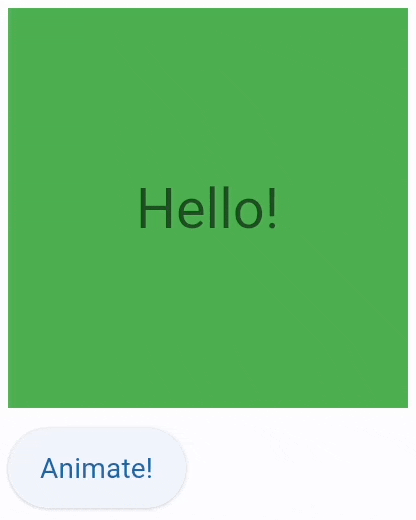AnimatedSwitcher
Inherits: LayoutControl
Properties
-
content(Control) –The content to display.
-
duration(DurationValue) –The duration of the transition from the old
contentto the new one. -
reverse_duration(DurationValue) –The duration of the transition from the new
contentto the old one. -
switch_in_curve(AnimationCurve) –The animation curve to use when transitioning in a new
content. -
switch_out_curve(AnimationCurve) –The animation curve to use when transitioning an old
contentout. -
transition(AnimatedSwitcherTransition) –An animation type to transition between new and old
content.
Examples#
Animated switching between two containers with scale effect#
import flet as ft
def main(page: ft.Page):
c1 = ft.Container(
content=ft.Text("Hello!", theme_style=ft.TextThemeStyle.HEADLINE_MEDIUM),
alignment=ft.Alignment.CENTER,
width=200,
height=200,
bgcolor=ft.Colors.GREEN,
)
c2 = ft.Container(
content=ft.Text("Bye!", size=50),
alignment=ft.Alignment.CENTER,
width=200,
height=200,
bgcolor=ft.Colors.YELLOW,
)
switcher = ft.AnimatedSwitcher(
content=c1,
transition=ft.AnimatedSwitcherTransition.SCALE,
duration=500,
reverse_duration=100,
switch_in_curve=ft.AnimationCurve.BOUNCE_OUT,
switch_out_curve=ft.AnimationCurve.BOUNCE_IN,
)
def scale(e):
switcher.content = c2 if switcher.content == c1 else c1
switcher.transition = ft.AnimatedSwitcherTransition.SCALE
switcher.update()
def fade(e):
switcher.content = c2 if switcher.content == c1 else c1
switcher.transition = ft.AnimatedSwitcherTransition.FADE
switcher.update()
def rotate(e):
switcher.content = c2 if switcher.content == c1 else c1
switcher.transition = ft.AnimatedSwitcherTransition.ROTATION
switcher.update()
page.add(
switcher,
ft.Button("Scale", on_click=scale),
ft.Button("Fade", on_click=fade),
ft.Button("Rotate", on_click=rotate),
)
ft.run(main)
Animate Image switch#
import time
import flet as ft
def main(page: ft.Page):
def animate(e: ft.Event[ft.Button]):
switcher.content = ft.Image(
src=f"https://picsum.photos/200/300?{time.time()}",
width=200,
height=300,
)
page.update()
page.add(
switcher := ft.AnimatedSwitcher(
content=ft.Image(
src="https://picsum.photos/200/300",
width=200,
height=300,
),
transition=ft.AnimatedSwitcherTransition.SCALE,
duration=500,
reverse_duration=100,
switch_in_curve=ft.AnimationCurve.BOUNCE_OUT,
switch_out_curve=ft.AnimationCurve.BOUNCE_IN,
),
ft.Button("Animate!", on_click=animate),
)
ft.run(main)
Animate Image switch buffered#
import base64
import time
import httpx
import flet as ft
class BufferingSwitcher(ft.AnimatedSwitcher):
image_queue = []
def __init__(self, image: ft.Image, page: ft.Page):
super().__init__(image)
self.transition = ft.AnimatedSwitcherTransition.SCALE
self.duration = 500
self.reverse_duration = 100
self.switch_in_curve = ft.AnimationCurve.EASE_IN
self.switch_out_curve = ft.AnimationCurve.EASE_OUT
self.image_queue.append(image)
self.page = page
def animate(self, e):
self.content = ft.Image(
src_base64=self.image_queue.pop(),
width=200,
height=300,
gapless_playback=True,
)
self.update()
async def fill_queue(self):
while len(self.image_queue) < 10:
self.image_queue.append(
await self.image_to_base64(
f"https://picsum.photos/200/300?{time.time()}"
)
)
async def image_to_base64(self, url):
print("image_to_base64 called")
response = await httpx.AsyncClient(follow_redirects=True).get(url)
if response.status_code == 200:
base64_str = (
base64.standard_b64encode(response.content).decode("utf-8").strip()
)
return base64_str
else:
print(f"Image request failed with {response.status_code}")
return None
def before_update(self):
self.page.run_task(self.fill_queue)
print(len(self.image_queue))
def main(page: ft.Page):
switcher = BufferingSwitcher(
ft.Image(
src=f"https://picsum.photos/200/300?{time.time()}", width=200, height=300
),
page,
)
page.add(
switcher,
ft.Button("Animate!", on_click=switcher.animate),
)
ft.run(main)
Properties#
content: Control
The content to display.
When it changes, this switcher will animate the transition from the old/previous
content to the new one.
Raises:
-
ValueError–If
contentis not visible.
duration: DurationValue = field(
default_factory=lambda: Duration(seconds=1)
)
The duration of the transition from the old content to the new one.
reverse_duration: DurationValue = field(
default_factory=lambda: Duration(seconds=1)
)
The duration of the transition from the new content to the old one.
switch_in_curve: AnimationCurve = LINEAR
The animation curve to use when transitioning in a new content.
switch_out_curve: AnimationCurve = LINEAR
The animation curve to use when transitioning an old content out.
transition: AnimatedSwitcherTransition = FADE
An animation type to transition between new and old content.