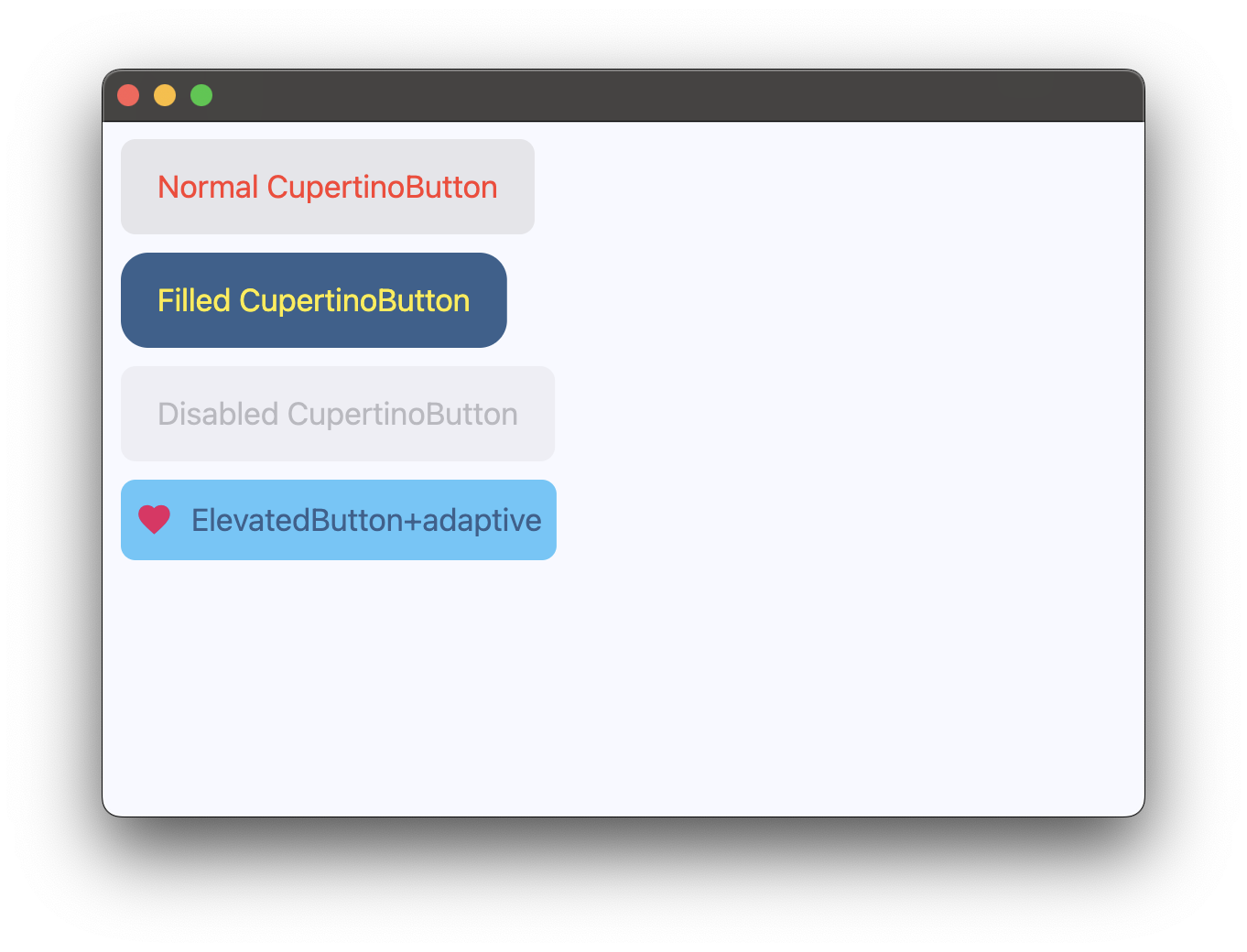CupertinoButton
Inherits: LayoutControl
Properties
-
alignment(Alignment | None) –The alignment of this button's content.
-
autofocus(bool) –Whether this button should be selected as the initial focus when no other
-
bgcolor(ColorValue | None) –The background color of this button.
-
border_radius(BorderRadiusValue) –The radius of the button's corners when it has a background color.
-
color(ColorValue | None) –The color of this button's text.
-
content(StrOrControl | None) –The content of this button.
-
disabled_bgcolor(ColorValue | None) –The background color of this button when disabled.
-
focus_color(ColorValue | None) –The color to use for the focus highlight for keyboard interactions.
-
icon(IconDataOrControl | None) –An icon shown in this button.
-
icon_color(ColorValue | None) –The foreground color of the
icon. -
min_size(Size | None) –The minimum size of this button.
-
mouse_cursor(MouseCursor | None) –The cursor for a mouse pointer when it enters or is hovering over this button.
-
opacity_on_click(Number) –Defines the opacity of the button when it is clicked.
-
padding(PaddingValue | None) –The amount of space to surround the
contentcontrol inside the bounds of the -
size(CupertinoButtonSize) –The size of this button.
-
url(str | Url | None) –The URL to open when this button is clicked.
Events
-
on_blur(ControlEventHandler[CupertinoButton] | None) –Called when this button loses focus.
-
on_click(ControlEventHandler[CupertinoButton] | None) –Called when a user clicks this button.
-
on_focus(ControlEventHandler[CupertinoButton] | None) –Called when this button receives focus.
-
on_long_press(ControlEventHandler[CupertinoButton] | None) –Called when a user long-presses this button.
Methods
-
focus–
Examples#
Basic Example#
import flet as ft
def main(page: ft.Page):
page.add(
ft.CupertinoButton(
bgcolor=ft.CupertinoColors.LIGHT_BACKGROUND_GRAY,
opacity_on_click=0.3,
on_click=lambda e: print("Normal CupertinoButton clicked!"),
content=ft.Text(
value="Normal CupertinoButton",
color=ft.CupertinoColors.DESTRUCTIVE_RED,
),
),
ft.CupertinoButton(
bgcolor=ft.Colors.PRIMARY,
alignment=ft.Alignment.TOP_LEFT,
border_radius=ft.border_radius.all(15),
opacity_on_click=0.5,
on_click=lambda e: print("Filled CupertinoButton clicked!"),
content=ft.Text("Filled CupertinoButton", color=ft.Colors.YELLOW),
),
ft.CupertinoButton(
bgcolor=ft.Colors.PRIMARY,
disabled=True,
alignment=ft.Alignment.TOP_LEFT,
opacity_on_click=0.5,
content=ft.Text("Disabled CupertinoButton"),
),
ft.Button(
adaptive=True,
bgcolor=ft.CupertinoColors.SYSTEM_TEAL,
content=ft.Row(
tight=True,
controls=[
ft.Icon(ft.Icons.FAVORITE, color="pink"),
ft.Text("Button+adaptive"),
],
),
),
)
ft.run(main)
Properties#
The alignment of this button's content.
Typically buttons are sized to be just big enough to contain the child and its padding. If the button's size is constrained to a fixed size, this property defines how the child is aligned within the available space.
autofocus: bool = False
Whether this button should be selected as the initial focus when no other node in its scope is currently focused.
border_radius: BorderRadiusValue = field(
default_factory=lambda: all(8.0)
)
The radius of the button's corners when it has a background color.
disabled_bgcolor: ColorValue | None = None
The background color of this button when disabled.
focus_color: ColorValue | None = None
The color to use for the focus highlight for keyboard interactions.
Defaults to a slightly transparent bgcolor.
If bgcolor is None, defaults to a slightly transparent
CupertinoColors.ACTIVE_BLUE.
'Slightly transparent' in this context means the color is used with an opacity
of 0.80, a brightness of 0.69 and a saturation of 0.835.
mouse_cursor: MouseCursor | None = None
The cursor for a mouse pointer when it enters or is hovering over this button.
opacity_on_click: Number = 0.4
Defines the opacity of the button when it is clicked.
When not pressed, the button has an opacity of 1.0.
Raises:
-
ValueError–If
opacity_on_clickis not between0.0and1.0inclusive.
padding: PaddingValue | None = None
The amount of space to surround the content control inside the bounds of the
button.
The URL to open when this button is clicked.
Additionally, if on_click event callback is
provided, it is fired after that.
Events#
on_blur: ControlEventHandler[CupertinoButton] | None = None
Called when this button loses focus.
on_click: ControlEventHandler[CupertinoButton] | None = None
Called when a user clicks this button.
on_focus: ControlEventHandler[CupertinoButton] | None = None
Called when this button receives focus.
on_long_press: (
ControlEventHandler[CupertinoButton] | None
) = None
Called when a user long-presses this button.