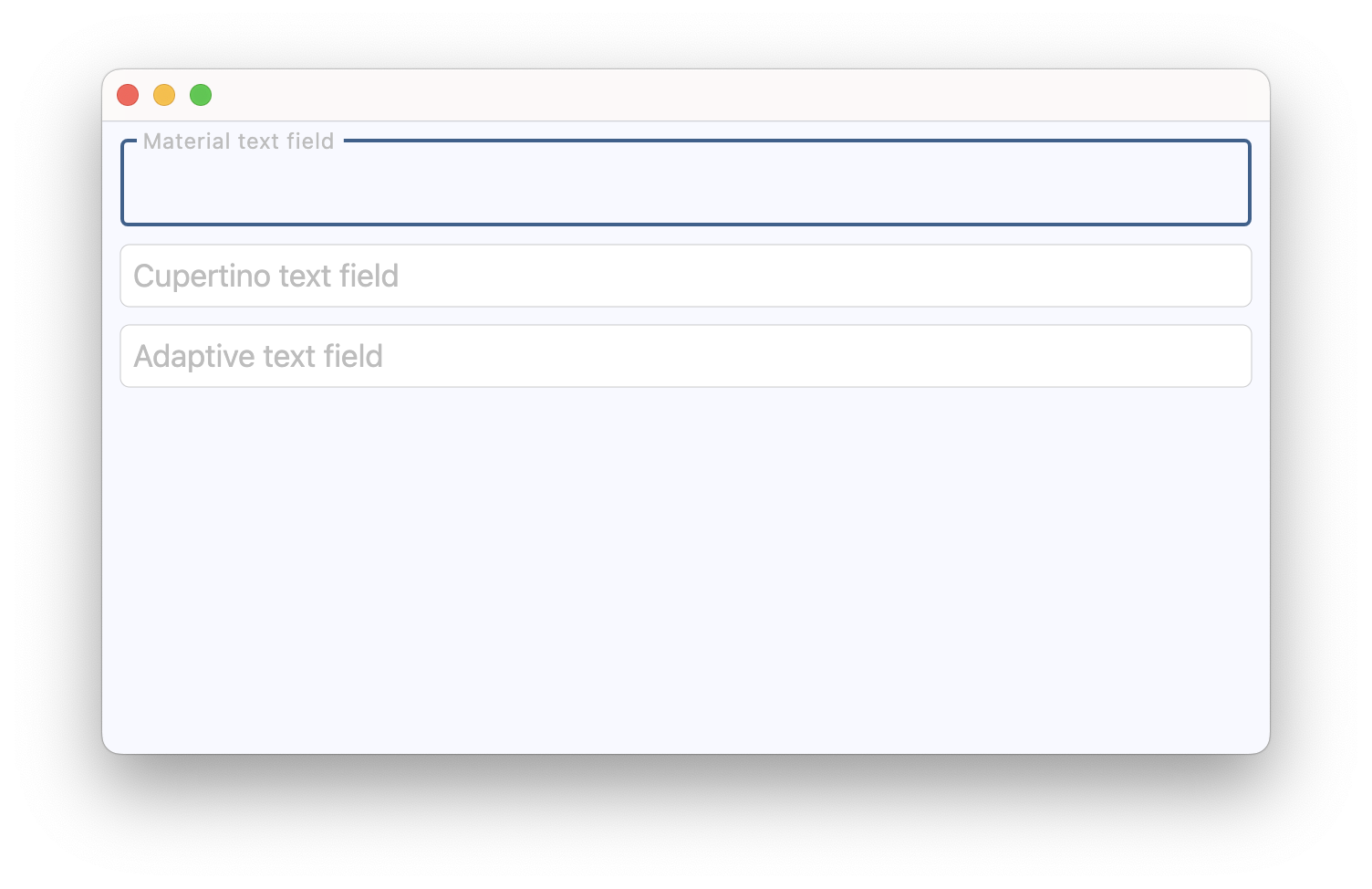CupertinoTextField
Inherits: TextField
Properties
-
blend_mode(BlendMode | None) –The blend mode applied to the
-
clear_button_semantics_label(str | None) –The semantic label for the clear button used by screen readers.
-
clear_button_visibility_mode(OverlayVisibilityMode) –Defines the visibility of the clear button based on the state of text entry.
-
gradient(Gradient | None) –Configures the gradient background.
-
image(DecorationImage | None) –An image to paint above the
-
padding(PaddingValue) –The padding around the text entry area between the
-
placeholder_style(TextStyle | None) –The
TextStyleto use forplaceholder_text. -
placeholder_text(str | None) –A lighter colored placeholder hint that appears on the first line of the text
-
prefix_visibility_mode(OverlayVisibilityMode) –Defines the visibility of the
-
shadows(BoxShadowValue | None) –A list of shadows behind this text field.
-
suffix_visibility_mode(OverlayVisibilityMode) –Defines the visibility of the
Examples#
Basic Example#
import flet as ft
def main(page: ft.Page):
page.add(
ft.TextField(
label="Material text field",
label_style=ft.TextStyle(color=ft.Colors.GREY_400),
),
ft.CupertinoTextField(
placeholder_text="Cupertino text field",
placeholder_style=ft.TextStyle(color=ft.Colors.GREY_400),
),
ft.TextField(
adaptive=True,
label="Adaptive text field",
label_style=ft.TextStyle(color=ft.Colors.GREY_400),
),
)
ft.run(main)
Properties#
clear_button_semantics_label: str | None = 'Clear'
The semantic label for the clear button used by screen readers.
This will be used by screen reading software to identify the clear button widget.
clear_button_visibility_mode: OverlayVisibilityMode = NEVER
Defines the visibility of the clear button based on the state of text entry.
Will appear only if no
suffix
is provided.
image: DecorationImage | None = None
padding: PaddingValue = field(
default_factory=lambda: all(7)
)
The padding around the text entry area between the
prefix
and suffix
or the clear button when clear_button_visibility_mode
is not OverlayVisibilityMode.NEVER.
placeholder_style: TextStyle | None = None
The TextStyle to use for placeholder_text.
placeholder_text: str | None = None
A lighter colored placeholder hint that appears on the first line of the text field when the text entry is empty.
Defaults to an empty string.
prefix_visibility_mode: OverlayVisibilityMode = ALWAYS
suffix_visibility_mode: OverlayVisibilityMode = ALWAYS