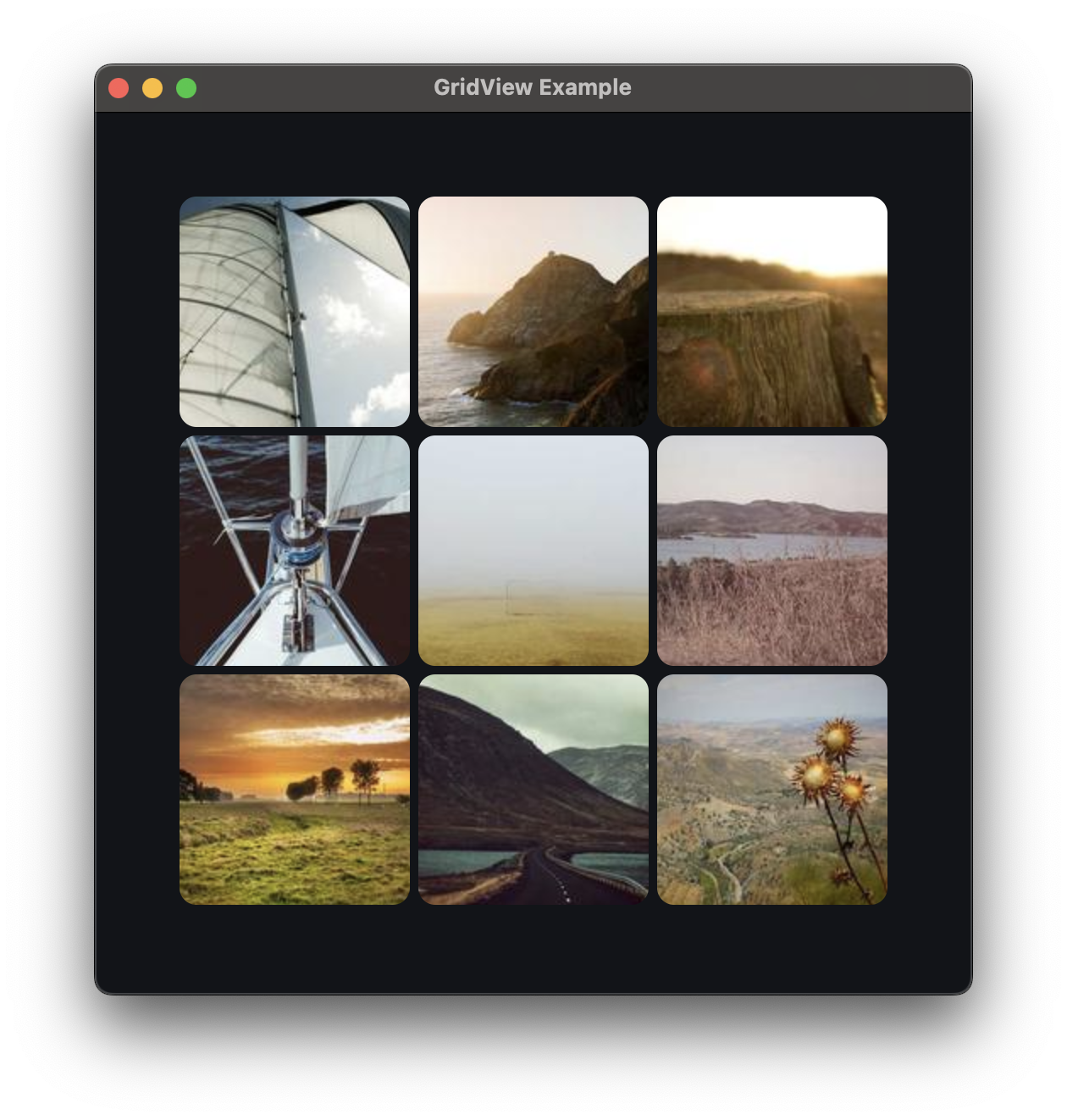GridView
Inherits: LayoutControl, ScrollableControl, AdaptiveControl
Properties
-
build_controls_on_demand(bool) –TBD
-
cache_extent(Number | None) –Items that fall in the cache area (area before or after the visible area that are
-
child_aspect_ratio(Number) –The ratio of the cross-axis to the main-axis extent of each child.
-
clip_behavior(ClipBehavior | None) –The content will be clipped (or not) according to this option.
-
controls(list[Control]) –A list of controls to display inside grid.
-
horizontal(bool) –Whether to layout the grid items horizontally.
-
max_extent(int | None) –The maximum width or height of the grid item.
-
padding(PaddingValue | None) –The amount of space by which to inset the children.
-
reverse(bool) –Whether the scroll view scrolls in the reading direction.
-
run_spacing(Number) –The number of logical pixels between each child along the cross axis.
-
runs_count(int) –The number of children in the cross axis.
-
semantic_child_count(int | None) –The number of children that will contribute semantic information.
-
spacing(Number) –The number of logical pixels between each child along the main axis.
Examples#
Photo gallery#
import flet as ft
def main(page: ft.Page):
page.title = "GridView Example"
page.theme_mode = ft.ThemeMode.DARK
page.padding = 50
page.add(
ft.GridView(
expand=1,
runs_count=5,
max_extent=150,
child_aspect_ratio=1.0,
spacing=5,
run_spacing=5,
controls=[
ft.Image(
src=f"https://picsum.photos/150/150?{i}",
fit=ft.BoxFit.NONE,
repeat=ft.ImageRepeat.NO_REPEAT,
border_radius=ft.BorderRadius.all(10),
)
for i in range(0, 60)
],
)
)
ft.run(main)
Properties#
cache_extent: Number | None = None
Items that fall in the cache area (area before or after the visible area that are about to become visible when the user scrolls) are laid out even though they are not (yet) visible on screen.
The cacheExtent describes how many pixels the cache area extends before the leading edge and after the trailing edge of the viewport.
The total extent, which the viewport will try to cover with controls, is
cache_extent before the leading edge + extent of the main axis + cache_extent
after the trailing edge.
child_aspect_ratio: Number = 1.0
The ratio of the cross-axis to the main-axis extent of each child.
clip_behavior: ClipBehavior | None = None
The content will be clipped (or not) according to this option.
A list of controls to display inside grid.
reverse: bool = False
Whether the scroll view scrolls in the reading direction.
For example, if the reading direction is left-to-right and horizontal is True,
then the scroll view scrolls from left to right when reverse is False
and from right to left when reverse is True.
Similarly, if horizontal is False, then the scroll view scrolls from top
to bottom when reverse is False and from bottom to top when reverse is True.
run_spacing: Number = 10
The number of logical pixels between each child along the cross axis.