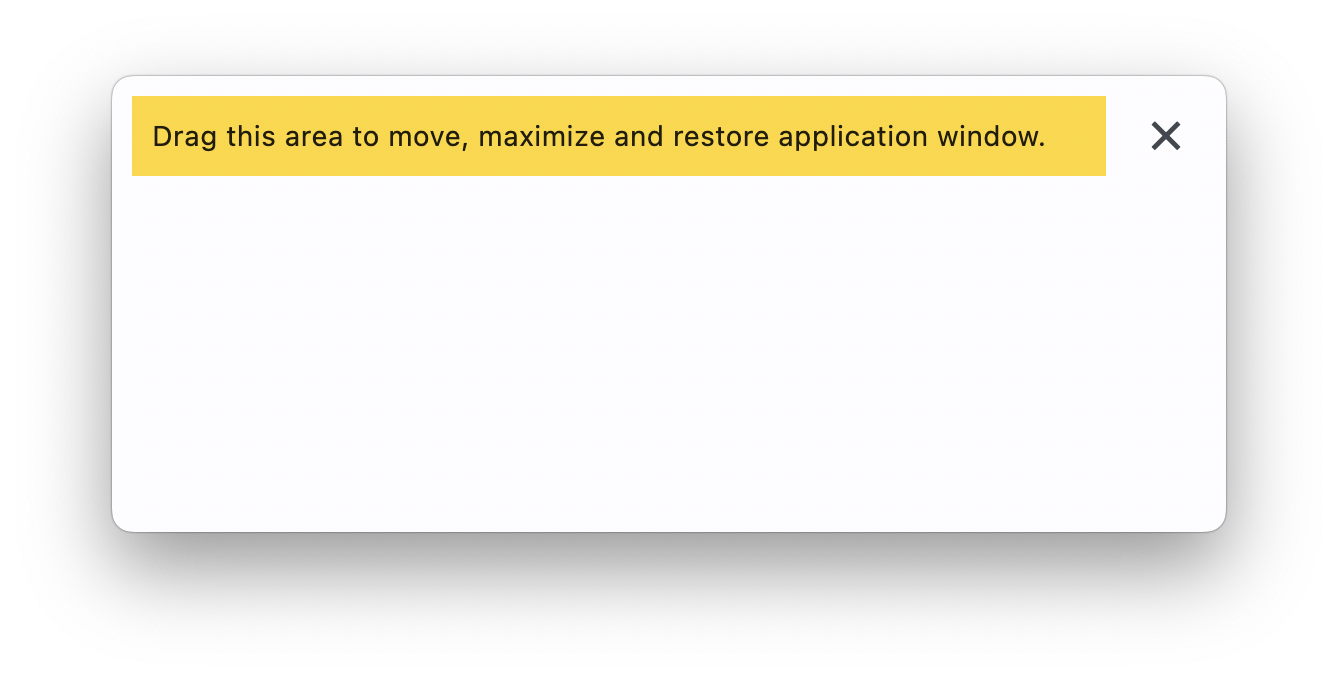WindowDragArea
It mimics the behavior (drag, move, maximize, restore) of a native OS window
title bar on the content control.
Inherits: LayoutControl
Properties
-
content(Control) –The content of this drag area.
-
maximizable(bool) –Whether double-clicking on the
WindowDragAreashould maximize/maximize the app's
Events
-
on_double_tap(EventHandler[WindowEvent[WindowDragArea]] | None) –Called when the
WindowDragAreais double-tapped andmaximizable=True. -
on_drag_end(EventHandler[DragEndEvent[WindowDragArea]] | None) –Called when a pointer that was previously in contact with the screen and
-
on_drag_start(EventHandler[DragStartEvent[WindowDragArea]] | None) –Called when a pointer has contacted the screen and has begun to move/drag.
Examples#
No frame window#
import flet as ft
def main(page: ft.Page):
page.window.title_bar_hidden = True
page.window.title_bar_buttons_hidden = True
async def handle_window_close(e: ft.Event[ft.IconButton]):
await page.window.close()
page.add(
ft.Row(
controls=[
ft.WindowDragArea(
expand=True,
content=ft.Container(
bgcolor=ft.Colors.AMBER_300,
padding=10,
content=ft.Text(
"Drag this area to move, maximize and "
"restore application window."
),
),
),
ft.IconButton(ft.Icons.CLOSE, on_click=handle_window_close),
]
)
)
ft.run(main)
Properties#
maximizable: bool = True
Whether double-clicking on the WindowDragArea should maximize/maximize the app's
window.
Events#
on_double_tap: (
EventHandler[WindowEvent[WindowDragArea]] | None
) = None
Called when the WindowDragArea is double-tapped and maximizable=True.
Info
When a double-tap event is fired, the type
property of the event handler argument can only be one of the following:
WindowEventType.MAXIMIZE, WindowEventType.UNMAXIMIZE.
on_drag_end: (
EventHandler[DragEndEvent[WindowDragArea]] | None
) = None
Called when a pointer that was previously in contact with the screen and moving/dragging is no longer in contact with the screen.
on_drag_start: (
EventHandler[DragStartEvent[WindowDragArea]] | None
) = None
Called when a pointer has contacted the screen and has begun to move/drag.